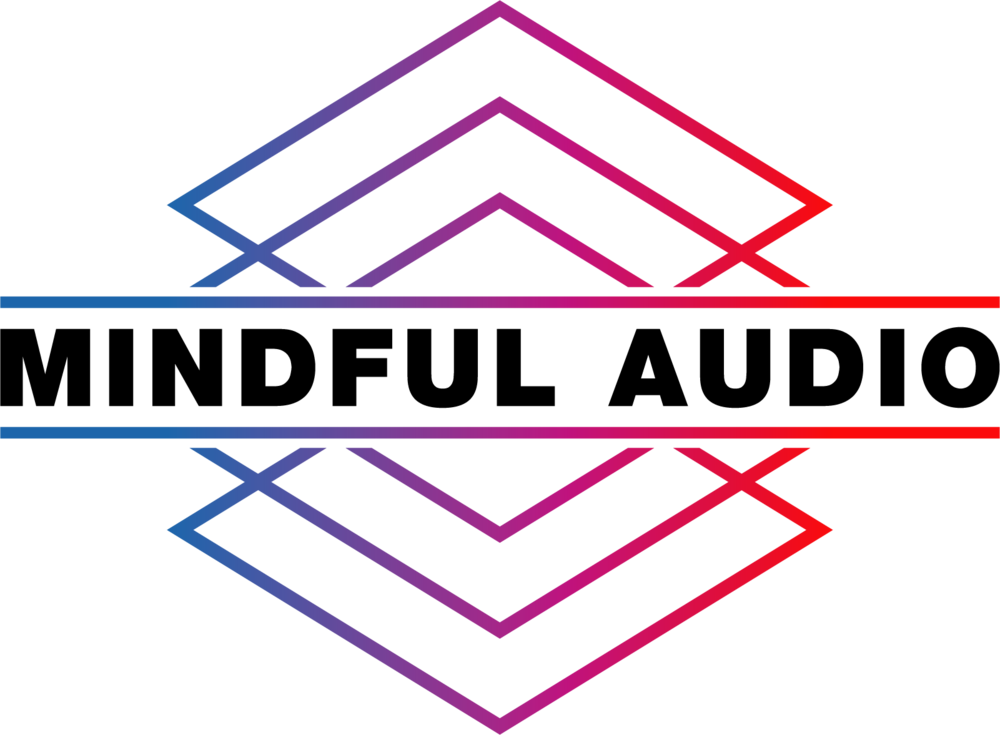Have you thought about buying the Tascam Portacapture X8 handheld sound recorder? I have to admit I was very excited when I saw the initial announcement and videos. The recorder looked very promising, had a few interesting new features and Tascam is a brand with many years of experience in the audio/sound recording market. I was carefully optimistic and ordered one as soon as they became available in the UK. Should you buy one too? Read on to find out.
Disclaimer: I have no relationship with Tascam and I bought the Portacapture X8 with my own money. I asked them for a demo unit before I left for Costa Rica last year but they refused saying they get hundreds of such requests every year. Fortunately I receive generous support from my followers through Ko-fi and Patreon so I had no problem buying a unit once they became available.
My equipment goes through thorough tests - like this immersion in fire ants
As a general rule, I don’t like to put out negative energy. If I have something nice to say about anything (recordings, photos, products, technology, philosophy etc) I will go ahead and post it publicly. If I have negative but constructive feedback, I’ll offer it in private and only if requested. Occasionally I have to post largely negative reviews because people ask me about the products, but I always try to find silver linings and positive aspects. With this out of the way, let’s talk about the Portacapture X8.
Look/feel
Is the X8 a handheld recorder?
The X8 seems built well and feels good in the hand. It’s made of solid plastic and there are no rattles when it’s shaken or handheld. The dark grey looks good and isn’t too reflective even in strong daylight. The detachable microphones are a different story. They’re made of very light plastic and they just feel cheap. The way they screw into the slots at the top is in stark contrast to the elegant design of the rest of the unit. It seems like they were designed by a different team and only as an afterthought with limited budget. They’re difficult to protect from wind or bumps because they protrude so much outwards. Unlike on the Sony PCM D100, there are no protective bars around them so you can easily smash or break them if you aren’t careful.
The position of the 4 XLR inputs on the sides of the recorder isn’t my favourite for this form factor, but it’s a good compromise and makes sense. There are only a handful of buttons but that’s not a huge issue as most functions can be controlled through the touchscreen. The big rotary knob at the bottom looks great but gets very limited use. I think this is a missed opportunity. There are so many things that could be controlled with it, and I would have liked to see it work as a joystick too. But there’s a nice large touch screen that makes physical buttons redundant, right?
Sadly the screen is too reflective, has heavy backlight bleed in one corner and it’s not really that responsive. Adding to the low refresh rate and slow response, the sliding animations make it feel like one of those first generation in-car navigation systems that took ages to move through menus. Nowadays it’s difficult to use poor quality screens when everyone has a great touch screen in their pocket at all times. I agree this is not the central feature of an audio recorder, but it’s a letdown nevertheless. This is not helped by long loading times when switching between modes or the fact that it takes more than 12 seconds to boot up the unit.
User experience
The Portacapture X8’s screen is rather reflective in daylight
The User Interface and User Experience on this recorder are poor at best. The way to move through menus varies, with the back button doing different things depending on circumstance. There’s an Exec button for some functions that just sounds weird. Many things are not explained at all and there’s no way to find out what they mean in the manual they include with the recorder. Some functions can be reached in multiple ways, while others are buried so deep within menus that I spent considerable time trying to find them. For example, controlling limiters, phantom power and other features in Manual mode is done by tapping on a greyed-out microphone icon in the mixer screen. If you aren’t aware of this, you might think the gain only goes up to 35, as there are Low and High input gain modes for some reason and the default is Low.
Every time you turn the Portacapture X8 off and on again, all channels are armed even if you had previously disarmed some of them. Speaking of which, you can’t record only individual tracks. The X8 records several mono or stereo tracks depending on how you set it up, but not multichannel files as I would expect. This can become confusing, and having to record an extra stereo mix track drains the battery faster.
There are several recording modes you can select from the launcher menu. As far as I can tell these are of no use for field recording as you will always want to be in manual mode. They might be helpful for beginners but they only managed to confuse me. Why does Field Recording mode use only 2 channels? Why is podcast mode non-supported and how come I’m still in this mode once I tap OK under close? More importantly, why is ASMR!
Sound
Tascam Portacapture X8 spectrogram
The list of UX faults goes on, but with a bit of work you can become familiar with any menu structure. Some of these problems can even be solved with a firmware update, if Tascam is so inclined. Sadly this is not the biggest issue I’ve had with the X8. Ultimately, a sound recorder is going to be judged by the sound recordings it produces.
I did a good amount of testing with the Portacapture X8 and I compared it with the Sony D100 and the Sound Devices Mixpre 3 ii. You can download my samples from Dropbox. I did not use any wind protection on the built-in mics of the Sony or the detachable mics of the X8 because the mics on the X8 are very awkward to protect from wind. As you can hear in the examples, the mics on the X8 seem to be affected by wind to a higher degree, but this might be due to the fact that they protrude more from the outline of the recorder. There’s a good amount of handling noise as well but I don’t think handheld recorders should ever be handheld anyway.
The X8 is slightly noisier than both the Sony D100 (when using the built-in mics) and the SD Mixpre 3 ii (when using external, phantom powered mics) but not by much. To my surprise, the X8 is less noisy in the high frequencies (above 40kHz) than the Mixpre when recording in 192/32 mode. I also noticed that the X8 has softer transients than the Mixpre 3 ii, which can result in loss of clarity and coloration of the recordings it captures. Overall it’s a bit of a mixed bag but it could be much worse at this price point.
Sadly this is where the good news ends. The first thing I noticed when looking at the spectrograms was a weird ultrasonic hum that is noticeable both in 24 and 32 bit recording modes. This is present when using the detachable mics it comes with and also when recording with phantom powered mics like the Schoeps CMC1u/Mk4 or Sennheiser MKH8040. Apparently Tascam are aware of this problem but there’s no official mention of it anywhere.
Another issue I found happens when recording at 32 bit 192 kHz with the detachable mics and phantom powered mics plugged into all 4 inputs. The first few times I did that I got weird low frequency bumps on all channels. It took turning phantom power on and off and rebooting the device several times until this issue cleared. It’s still not clear what’s causing this but I imagine it must either be a phantom power or a card writing speed issue.
A third problem I noticed is unexpected bursts of noise, mostly when signal reaches 0dB but not only, both in 24 and 32 bit recording modes. This is probably related to limiters, although it happens even when they aren’t engaged. Speaking of which, the limiters cause an unnatural pumping effect that makes them unusable.
The preamps on channels 3-6 offer 57dB of gain, according to the manuals and the menu. For some unknown reason, channels 1-2 only offer 50dB though. I’m not sure what the reasoning behind this approach is, but these values fall short of what the D100 and Mixpre devices can do. FYI you have to be in High input gain mode to get these numbers, otherwise you’re limited to 30dB (and 36dB on the detachable mics for some reason).
Power
The Portacapture X8 takes power from 4 AA batteries or from USB-C. The addition of USB-C power is great, and I’d like to see this feature on all recorders moving forward. I got about 8 hours of use with 4 Eneloop Pros when recording with the detachable mics which is just under what they advertise. In the process of testing battery life I found a weird bug where the unit would power on once, but if I powered it off, it wouldn’t turn on again afterwards unless I replaced the batteries. Even when it worked, 4 AAs would drain in seconds if I tried to record at 32 bit 192 kHz.
More annoyances
The UX on the Tascam Portacapture X8 is rather poor
I’m surprised that Tascam decided to use microSD instead of full size SD memory cards in the X8. MicroSD cards are rather flimsy (I managed to break one just last year) and it’s difficult to find high speed ones. There’s certainly enough room on this device to house a full size SD card slot like the Sony PCM D100 did more than 10 years ago. MicroSD cards make life more difficult when doing data management on expeditions and I hope manufacturers will move on from them.
The Tascam Portacapture X8 comes with a paper manual wrapped in plastic (eye-roll). This seems pointless when manuals can be accessed online, but the weirdest thing is that this manual they offer is incomplete. It doesn’t explain any of the weird naming or functions in the device so it’s a bit baffling they included it. I had to email support to ask about it and they directed me to a Reference manual which can be accessed at https://www.tascam.eu/en/docs/Portacapture_X8_RM_RevB.pdf
If you managed to get a pair of lovely Lom or Clippy Pip mics, you won’t be able to use them with the X8. This is because there’s no stereo minijack input on the device at all. The mic plugs at the top offer plug-in power but you won’t be able to record 2 separate channels through one minijack input.
Conclusion
These are my impressions after having had the X8 for a couple of weeks. I haven’t taken it on an expedition and I haven’t used it in any extreme situations. Customer support at Tascam was very quick to reply to my emails which is always a good thing. While they will probably fix some of these problems with firmware updates, not everything I mentioned is fixable.
I tried to not be overly negative and went out of my way to look for good things. Feel free to add your thoughts down in the comments if you think there’s anything I missed.
The Tascam Portacapture X8 is a great idea that suffered from poor execution with cheap parts and was rushed to market without being tested thoroughly. Tascam sent demo units to a handful of people that spoke about it in glowing terms, but I find it surprising that none of them identified the problems I mentioned in this review.
The most annoying thing about it is the fact that it will put people off field recording. Imagine you’re a teenager who grew up with smartphones and doesn’t care much for the monochrome screens of yore. This person might decide to pick up the fancy hobby of recording in the field, and looking at the market they will go for the colorful slick design of the X8. This device has a bunch of modes that are supposed to help beginners record without too much knowledge, but they’re not explained clearly in the menu. The icons are confusing and inconsistent. The error messages you get are amusing and not at all helpful. You can scroll halfway between modes and nothing happens. Tap for too long on a mode in the launcher? The device will launch it, which means you’ll waste more than 10 seconds and several taps to go back to the launcher. Even if the potential field recording hobbyist decides to read the paper manual (which of course no-one ever does), there’s barely any answer to their queries in there.
There is huge potential in reaching new demographics with devices that don’t look like they came straight out of the 90s. I appreciate that Tascam are trying to bring colour touch screens and 32 bit technooogy to handheld recorders and I hope more manufacturers follow suit. Sadly I can’t say I will be using the X8 in my day to day work, not even as a backup.
Should you buy it?
No. If you’re looking for a solid handheld recorder, I suggest saving some money and trying to get a Sony D100 if you can. Sadly there’s no better option on the market at the moment. If you’re looking for a multitrack recorder that records 32 bit, a Zoom F6 does that very well and isn’t much more expensive. A Sound Devices Mixpre 2nd generation will cost more but offers a few advantages. If you want an all-in-one device that does everything, is solidly built and doesn’t cost much - that does not exist unfortunately.
Enjoying my website and blog? Feel free to support me by:
- becoming a patron: https://www.patreon.com/georgevlad
- buying my sound effects libraries: https://mindful-audio.com/sound-effects-libraries
- buying me a coffee: https://ko-fi.com/georgevlad
- buying my soundscape albums: https://wildaesthesia.bandcamp.com
The Sony PCM D100 is a better option for a handheld recorder