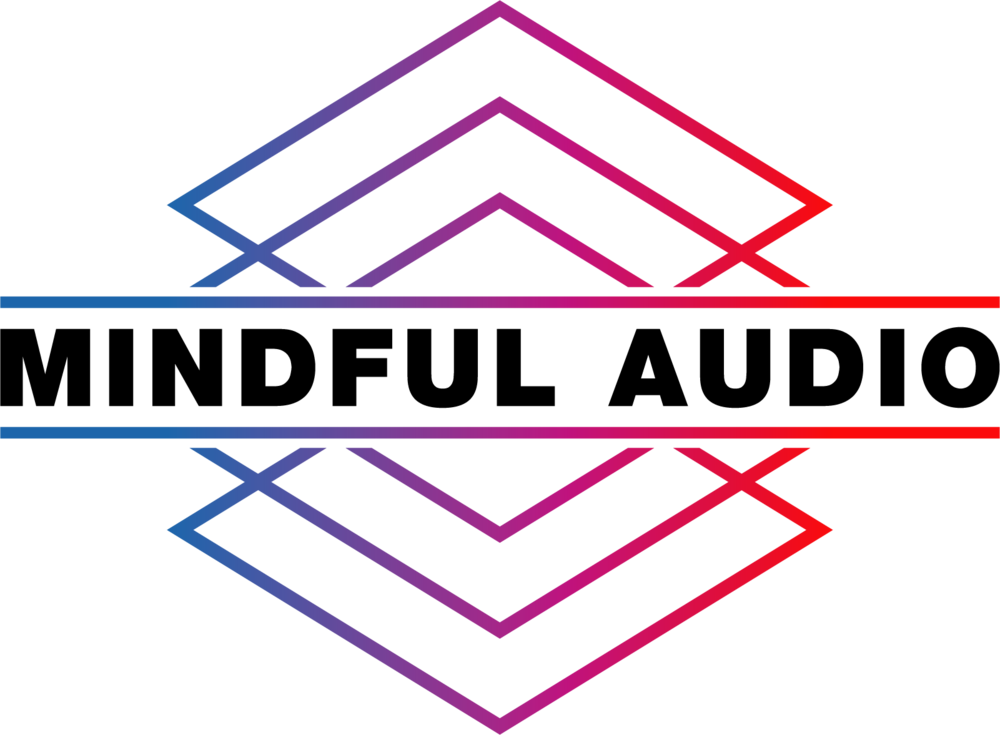File storage and data management can be a source of headaches even in the safe space of a studio. Add a few elements to the mix (humidity, heat, bees, being on the road, lack of access to electricity, monkeys etc.) and it becomes a bit of a nightmare. I’ve made many mistakes over the years and learned from most of them, but it’s always better to avoid silly errors altogether. I write this from the perspective of field recording and photo/videography but I think it applies to other fields such as conservation, scientific research, ecology etc. Here are some of the most important aspects to consider.
Data management discipline
If there’s one thing you’ll remember from this article, I hope it’s this: don’t be lazy about data management. No matter how tired, wet, mosquito-bitten, bee-stung, orangutan-chased you are, be diligent about your data management when you’re in the field. Get into the habit of copying everything from your memory cards and/or devices to your laptop and external drives once a day (unless you have serious reasons not to).
Once you’ve copied your data from your devices, make sure format your memory cards in the devices you’ll be using them in. I’ve missed several good recording opportunities because I was using SD cards with previous recordings on them. Deleting the data from the memory card isn’t usually enough since most devices have some sort of recycle bin system. Also, formatting in the field sounds like a good idea until you’re teetering on the edge of a crater as a thunderstorm is approaching and you’re trying to not fall in while setting up your rig.
Media
On any expedition I will bring along my laptop (2021 Macbook Pro with 4TB SSD) along with a small bag of card readers and cables. (While we’re on the topic of cables, double check what transfer speed yours are rated for, otherwise you’ll have a bottleneck situation.) I will bring two 2TB portable SSDs and many SD and microSD cards. I might also bring a second CF card for my Sound Devices 633 just in case the one in the device stops working. I keep the SD and microSD cards in a neat card case that’s water and shock resistant. SSDs are also much better at dealing with shocks and dust than traditional disk HDDs. They’re not cheap, but the sturdiness and much higher transfer speeds pay for themselves in the long term.
Data management in the Amazon rainforest
A quick word about memory card sizes. I like to record for days at a time at reasonably high specs. I also like to take high quality raw photos and 4k or 8k footage, sometimes in high FPS/slow motion. This adds up quickly and the last thing you want to do is to fumble around looking for replacement memory cards in the middle of action when you should be focusing on capturing it. I used to think smaller memory cards are great because they force me to unload the data often, but I’ve found out I don’t need that extra nudge once I got into the habit of doing it once a day. I now use 128GB or higher memory cards for audio and 256GB+ SD cards for photo/video. This way I can leave a rig out for a few days at a time without worry.
I’ve looked into no-laptop data management on expedition but I haven’t found a solution that seems reliable enough. There are a few devices on the market that promise automatic data transfer but I’ve seen mixed reviews and it would be very difficult for me to relinquish control over such an important part of my work to an automated process. I also like to listen to my recordings and to see my photos and videos on location, which is much easier done with a proper screen. I would much sooner record on new memory cards every time and keep them all than use a box that promises automatic copy without showing it to me. Bringing a laptop along offers many other benefits as long as you can keep it powered, but that’s a discussion for another article. Of course, there are pros and cons to bringing delicate bits of technology to the rainforest or desert, but that’s basically the job description!
It’s also worth considering where all the media lives on an expedition. I like to have 3 copies of everything, one on the laptop’s internal drive and one on each of the two SSDs. The laptop will stay in my backpack or in a secure location at base camp. One SSD will live in a suitcase or safe (if there is one) and the second one will always be with me. You can buy all your kit if you lose it (insurance is worth getting) but you’ll never make the same recordings, photos or videos again. If possible, all your storage media should be kept in shock-proof cases in submergible drybags.
Workflow
I like to organise data on my studio drives around a date-based structure. I have folders for every year, month and expedition. Within each expedition folder there is a subfolder for each device, and further down there are subfolders for each day. This workflow makes sense to me and it’s become second nature, although your mileage may of course vary. The important aspect here is to decide on a workflow that does the job for you before you leave and to avoid switching it mid-expedition. You may have to try a few options over time but eventually you’ll find the one that makes most sense.
Once I’ve copied all my data to my laptop’s drive at the end of the day, I then back it up on the two SSDs as mentioned by making exact copies of it. While I like to quickly check the media on location, I never delete anything. Listening to stuff on headphones or looking at photos on the small screen of a laptop in a rainforest will offer a limited experience and it’s easy to make bad decisions. I wait until I’m back in my studio listening on proper monitors and looking at a big screen before I decide to delete media.
I try to slate my recordings once I’ve set up my rigs and pressed record by speaking into the mics and stating things like time, location, weather, gear used and gain setting, interesting aspects etc. This usually gives me enough information once I’m back in the studio listening. I also take plenty of photos of the location and rig that I can refer to later. This means I don’t need to add metadata to my recordings in the field, which would probably become too tedious anyway. I might write notes on my phone or in a small notebook though.
Formatting media quickly as a sandstorm approaches
Back in the studio it’s quite easy to copy everything on to my workstation drives since the folder structure is exactly the same. This also means I’ll know where to look when I need something specific without having to waste time sifting through endless mislabelled subfolders. This is when the fun of listening to endless hours of recordings starts. Read this blog post if you’re curious what my editing and mastering workflow is.
Products I use and affiliate links:
Sandisk Extreme Pro SD cards: US | UK
Sandisk Extreme portable SSD: US | UK
Peli SD card case: US | UK
———————————
I hope you’ve found this blog post interesting and useful. It’s taken me several days to write but I think it was worth it given how often I receive these questions. Check out a few options to support me if you want to say thanks:
- become a patron: https://www.patreon.com/georgevlad
- buy my sound effects libraries: https://mindful-audio.com/sound-effects-libraries
- buy me a coffee: https://ko-fi.com/georgevlad
- buy my soundscape albums: https://wildaesthesia.bandcamp.com